PrintXR - Taking the Doubt out of 3D Printing

#seebeforeuprint
3D printing is time consuming. Make an error in your design or select the wrong print settings and you could be making a mistake that costs you a lot of time and effort. This is true whether you are using filament printers or resin printers or any other form of additive manufacture technique.
What can PrintXR can do for you?
See before you print
This is the app’s big idea - basically load your model and see what it would look like before committing to all that time and effort.
Easily load your STL models
Whether its on an email, loaded from a web site, or sent via Airdrop, PrintXR can easily load your STL file (Stereo Lithography file) for rapid visualisation
Play the variation game
Is it the right printing material?
Is It the right color?
Do I have the best print orientation and layer height?
PrintXR can help you answer these questions before printing.
Blend the real and the virtual
Sometimes a print is part of something bigger - in this case you can display the virtually printed part along with its real counterparts to check aesthetics, fit and sizing.
Test your constructions
Finally PrintXR allows you to load a group of STL files in, ste their materials and print characteristics, and assemble them to check what the entire object looks like.
Share files with others
If you have loaded a mode; off the internet, checked you like it and how you want to print it - you can easily send that model to another device for slicing and printing.

Compare the virtual and the real result, side by side
Validate the existing design and run variations on the virtual model side by side with an existing 3d print to get the best result on the next design iteration.

Use the analysis mode to troubleshoot print layer height and orientation
There are quite a few variables when 3d printingtwo of the most critical are layer height and print orientation. Examine the effects easily using PrintXR’s analysis mode.
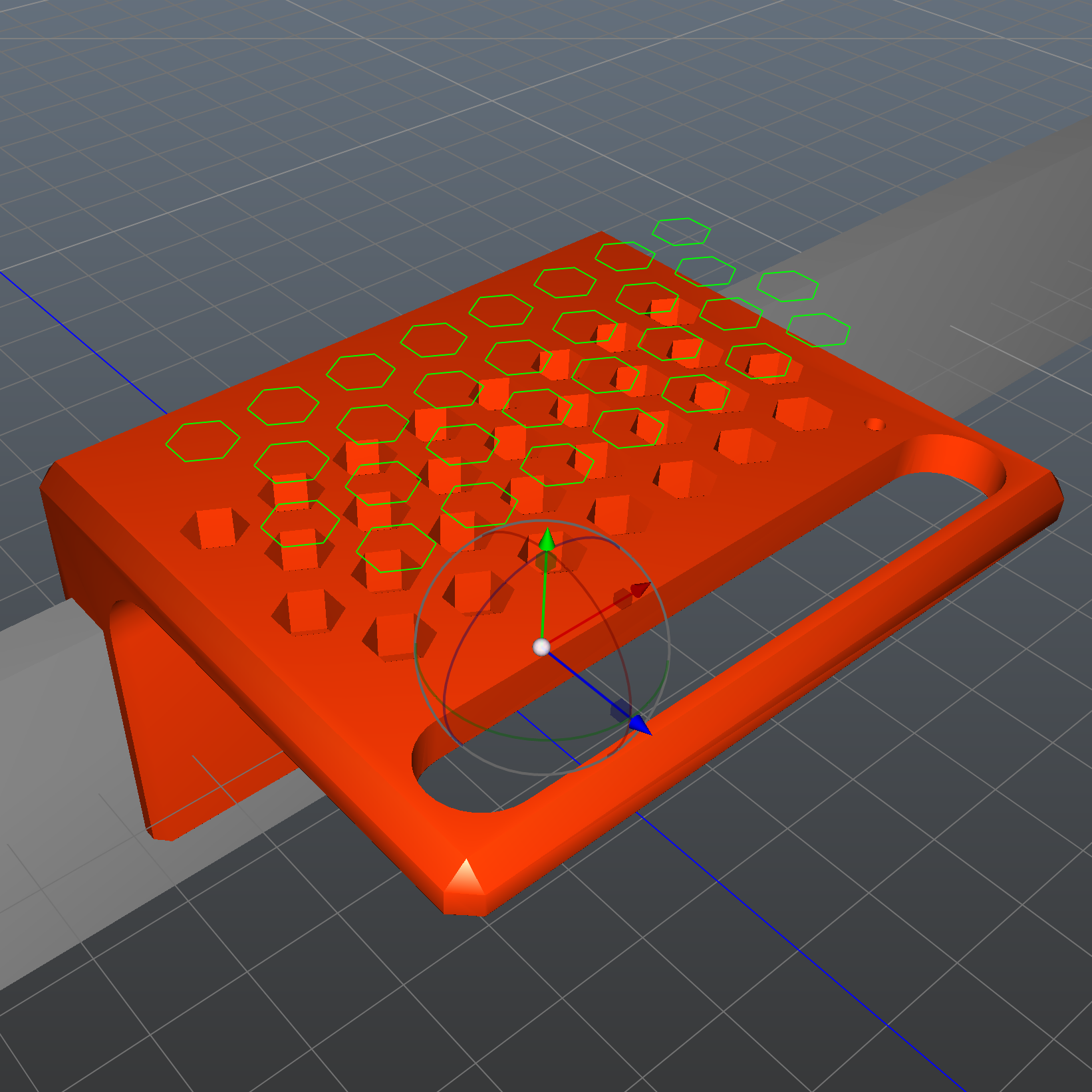
Input files easily from existing CAD systems
At really important element of any visualisation system is the ability to support data input from existing CAD systems. Any system that can export Stereo Lithography files in either binary or ascii format can be read and displayed by PrintXR.
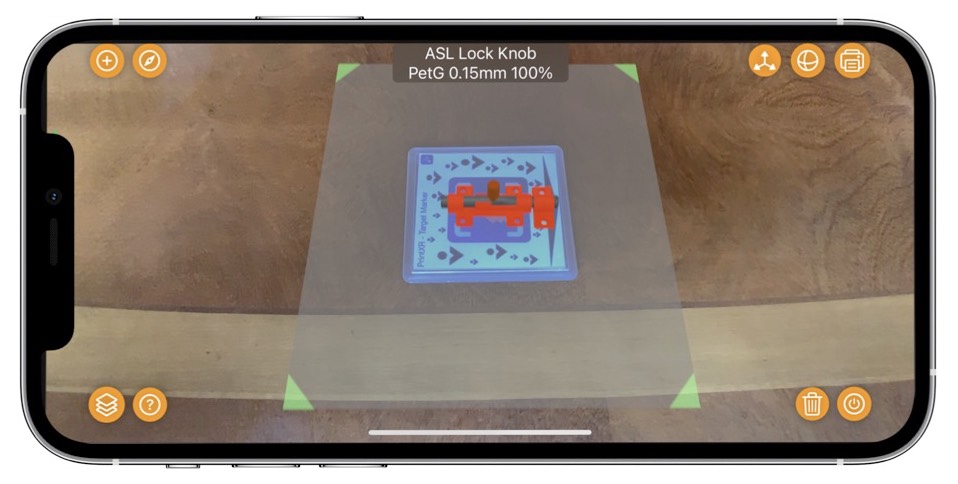
Markerless and marker based tracking
For dealing with the big and the small
PrintXR can work just by scanning your enviropnmnt to pick up the cues it needs to operate properly. However sometimes when looking at very small prints, the iPad or iPhone’s camera is unable to see enough of the scene.
To deal with this, PrintXR also supports marker based tracking. Simply download and print the product’s marker and use this to provide precise registration of your models when performing close up work.
To download a copy of this marker, please press the button below: